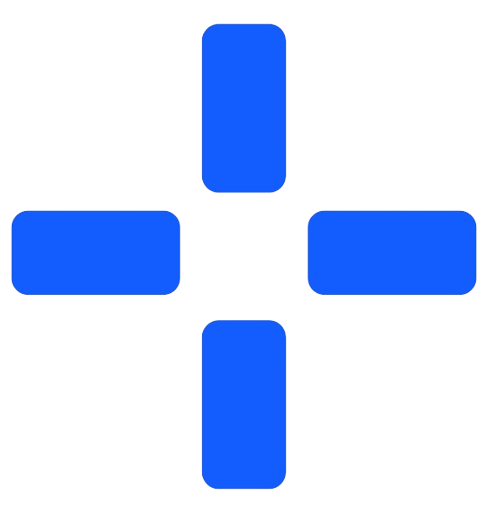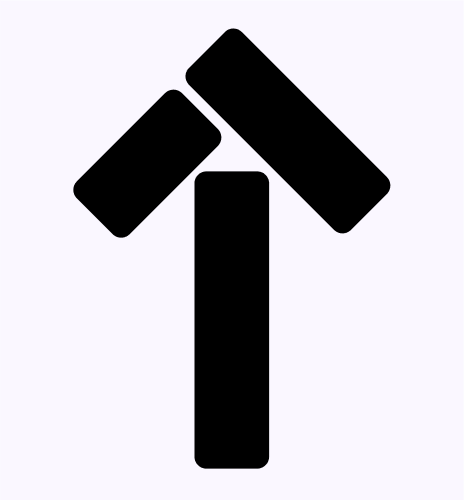FAQ: Still Have Questions?
FAQ: Still Have
Questions?
Still have questions? iPlanet’s experts are here to help. Frequently Asked Questions Still have questions? iPlanet’s experts are here to help.

1. What is the difference between Google Workspace for Education and GWSFE (Google Workspace for Education Fundamentals)?
Google Workspace for Education is a suite with different tiers. GWSFE is the free foundational tier, offering core collaboration tools like Gmail, Docs, Sheets, Drive, and Classroom.
2. Which Google Workspace tier is best for our institution — Fundamentals, Standard, Teaching & Learning Upgrade, or Plus?
Each tier is designed for different needs. iPlanet can help assess your goals — whether it’s advanced security, teaching tools, or analytics — and recommend the ideal plan.
3. Is GWSFE truly free for educational institutions?
Yes, GWSFE is completely free for verified K–12 and higher education institutions. iPlanet will help with eligibility and onboarding.
4. What are the key advantages of using Google Workspace for teachers and students?
Collaboration, real-time feedback, automatic saving, easy sharing, and accessibility from any device are top benefits.
5. How secure is Google Workspace for Education?
Google Workspace offers enterprise-grade security, compliance with global standards like FERPA and GDPR, and powerful admin controls.
6. What devices work best with Google for Education?
Chromebooks are the most optimized, but Workspace tools work seamlessly across Windows, Mac, iPad, and Android devices.
7. Why should we consider Chromebooks over traditional laptops?
Chromebooks are cost-effective, boot in seconds, have long battery life, and are easy to manage at scale via the Google Admin Console.
8. Can we use Google Workspace with our existing domain and emails?
Yes, Workspace can be fully integrated with your custom domain. iPlanet will assist with smooth setup and migration.
9. What’s the difference between Chromebooks for personal use vs. Education Chromebooks?
Education Chromebooks come with admin management features, bulk provisioning options, and often better durability for school use.
10. Do Chromebooks work offline?
Yes. Many Google apps like Docs, Sheets, and Gmail can be used offline with proper setup.
11. How do we manage hundreds of Chromebooks across our institution?
Using the Google Admin Console, you can deploy, manage, and monitor all devices centrally. iPlanet can handle setup and training.
12. Is GWSFE suitable for hybrid or remote learning?
Absolutely. It enables real-time collaboration, virtual classrooms, assignment tracking, and video calls via Google Meet.
13. Can we monitor student activity or restrict content on Chromebooks?
Yes, with admin tools you can control access, set usage policies, and monitor activity for safety and productivity.
14. What is the benefit of using Google Meet through Education Workspace over free Google accounts?
Education Meet provides longer session times, larger participant limits, breakout rooms, attendance tracking, and more.
15. How can iPlanet help with Google Workspace deployment?
We offer consultation, setup, data migration, training, and ongoing support — end to end.
16. What’s the difference between GWSFE and using standard Google apps like Gmail or Docs?
GWSFE is tailored for education — offering no ads, more storage, centralized admin control, and advanced security.
17. Can we integrate third-party EdTech apps with Google Workspace?
Yes, Google Workspace integrates with thousands of learning apps, many of which are pre-approved for education use.
18. What support does iPlanet provide after deployment?
We offer technical support, retraining sessions, onboarding for new staff, and regular check-ins to optimize usage.
19. Is Google Workspace compliant with Indian education data regulations?
Yes. Google complies with global and regional privacy standards. iPlanet ensures your deployment adheres to compliance needs.
20. What are the costs involved in upgrading from GWSFE to a paid tier?
Costs depend on the tier and number of users. iPlanet provides transparent pricing and helps optimize cost vs. value.